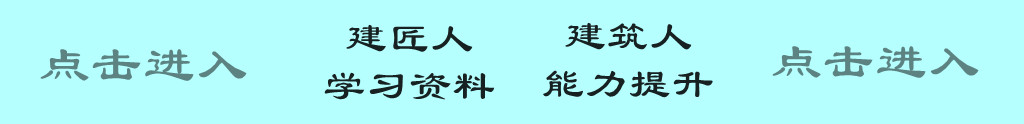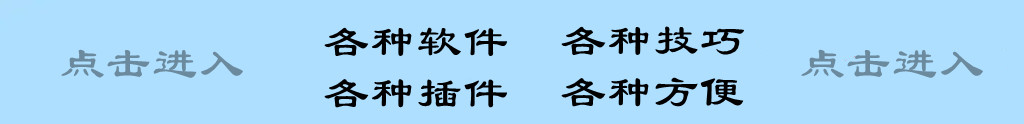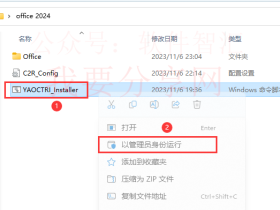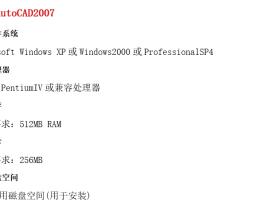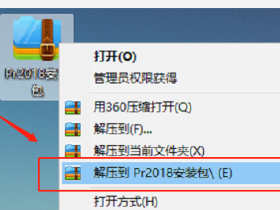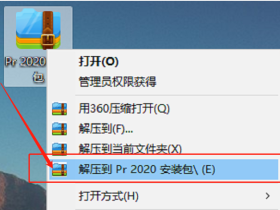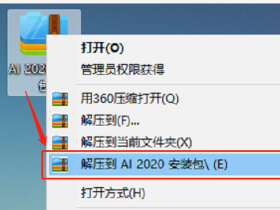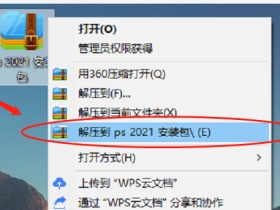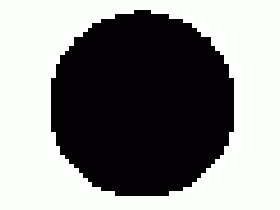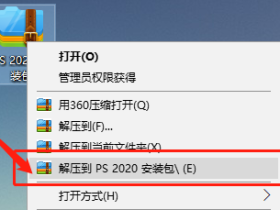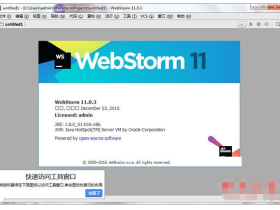软件下载:
WebStrom 11.0 软件下载:【点击下载】
安装前须知:安装前断开电脑网络;解压和安装前先关闭360、腾讯管家等杀毒软件,防止误杀软件安装文件,导致安装失败。
安装步骤
1.鼠标右键解压到“WebStorm 11.0.3”
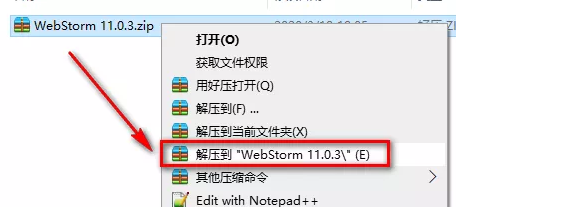
2.选中WebStorm-11.0.3,鼠标右击选择“以管理员身份运行”
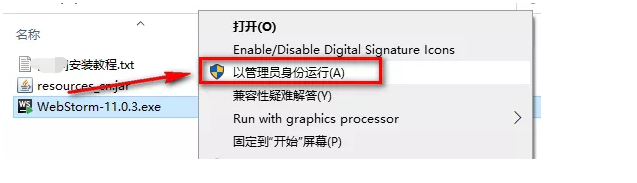
3.点击“Next”
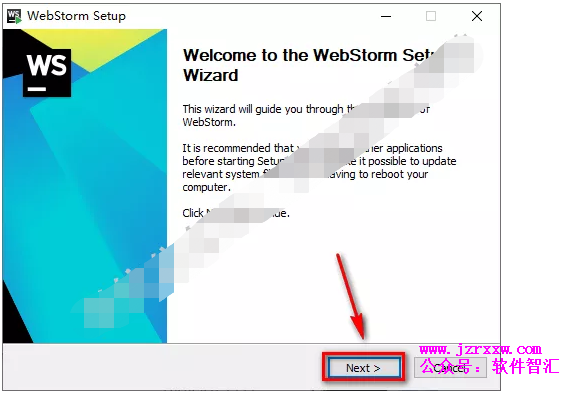
4.选择软件安装路径,点击“Next”
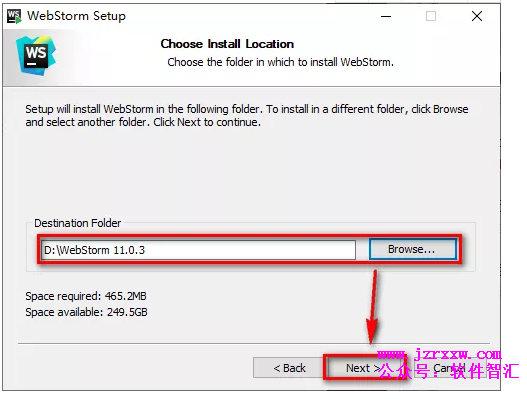
5.勾选Create Desktop shortcut,勾选Create Associations栏下的内容,点击“Next”
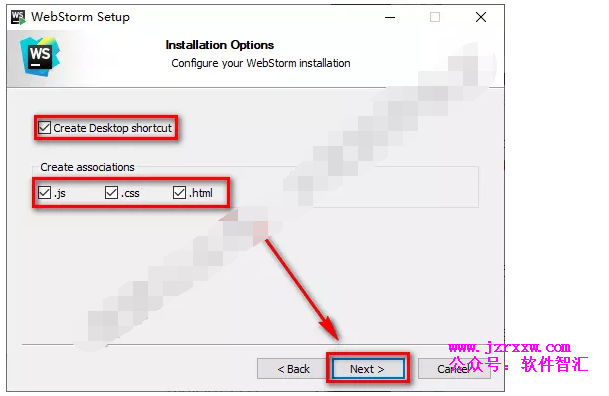
6.点击“Install”
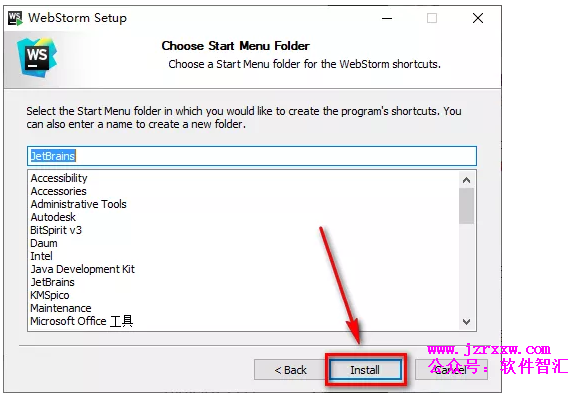
7.软件正在安装,请耐心等待
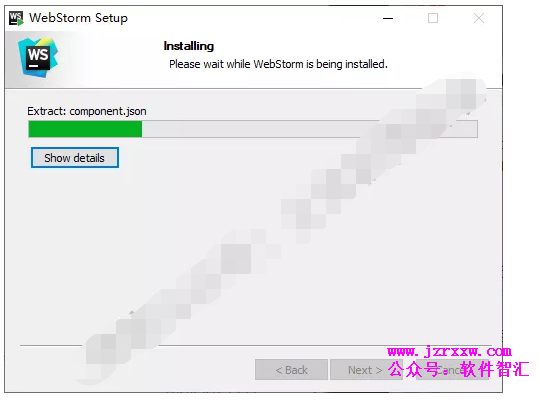
8.点击“Finish”
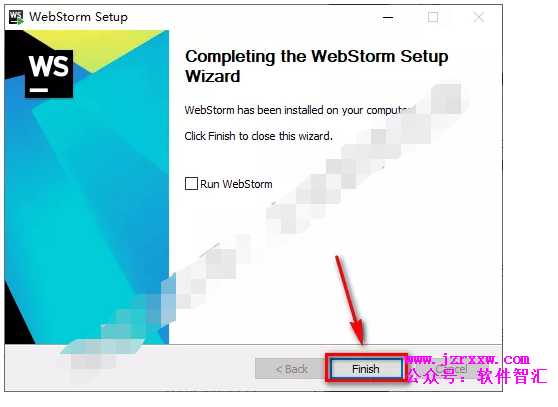
9.复制resources_cn.jar文件

10.打开软件安装路径(第4步设置的路径)下的【lib】文件夹
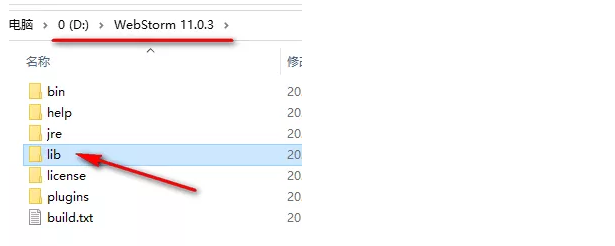
11.将刚刚复制的文件,粘贴到lib文件夹内
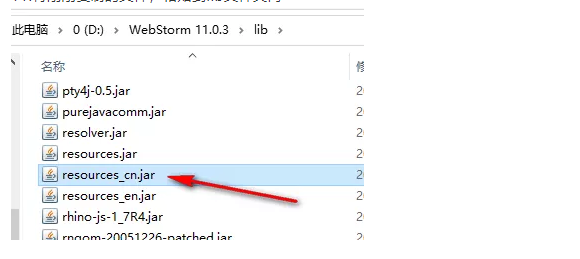
12.双击图标,运行软件

13.点击“确定”
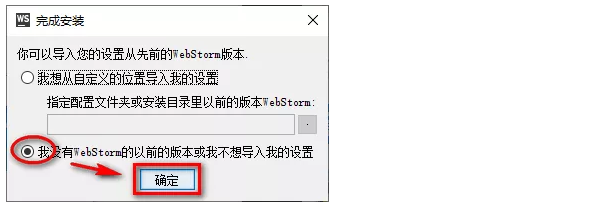
14.选择License server,License server address输入:http://idea.iteblog.com/key.php,点击“确定”
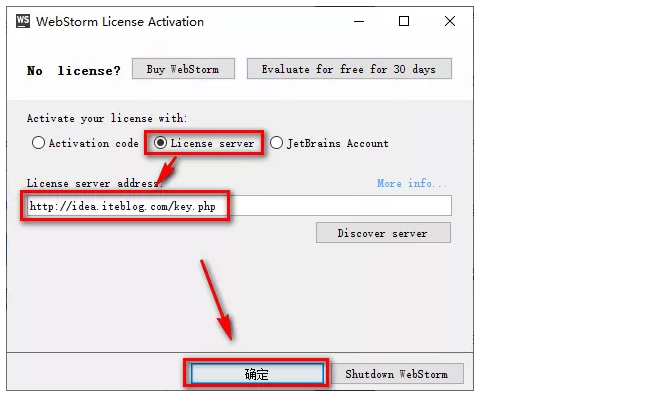
15.点击“确定”
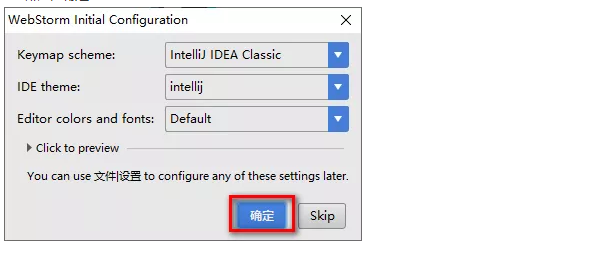
16.安装结束
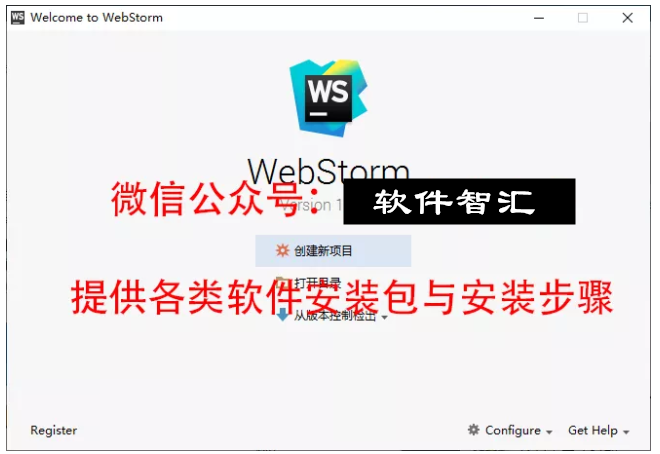

官方公众号
软件智汇